We’ve all experienced those frustrating moments when an error message pops up on our screen. It can be even more frustrating when that error message turns out to be fake. Fake error messages are designed to deceive and trick users into taking action that can potentially harm their devices or compromise their personal information.
Why Do Fake Error Messages Exist?
Fake error messages are typically created by cybercriminals who are looking for ways to exploit unsuspecting users. These messages often appear as convincing pop-ups or alerts that mimic legitimate system notifications, making it difficult to tell the difference. The main objective of these fake messages is to trick users into clicking on malicious links, downloading malware, or entering sensitive information.
How to Spot a Fake Error Message
While fake error messages can be quite convincing, there are several red flags that can help you differentiate them from genuine system notifications:
- Grammatical errors or spelling mistakes: Legitimate error messages are usually written by professional developers and are unlikely to contain grammatical errors or spelling mistakes.
- Unnecessary urgency or panic-inducing language: Fake error messages often use fear tactics to manipulate users into taking immediate action. Genuine error messages are more informative and less alarming.
- Unusual or suspicious URLs: Check the website address displayed on the error message. If it looks unfamiliar or suspicious, it is likely a fake error message.
- Requests for personal information: Legitimate error messages rarely ask for personal or sensitive information. If an error message prompts you to provide such details, it’s likely a scam.
Protecting Yourself from Fake Error Messages
Here are some steps you can take to protect yourself from falling victim to fake error messages:
- Stay updated: Keep your operating system, antivirus software, and other applications up to date to prevent vulnerabilities that cybercriminals could exploit.
- Use reputable sources: Only download software and applications from trusted sources. Avoid clicking on suspicious links or downloading files from unknown websites.
- Install reliable security software: Use a reputable antivirus or internet security program to detect and block fake error messages and other malware.
- Think before you click: Be cautious when clicking on links or pop-ups, especially if they appear unexpectedly or seem too good to be true.
Conclusion
Being aware of fake error messages and knowing how to spot them can go a long way in keeping your devices and personal information safe. By exercising caution, staying informed, and practicing good cybersecurity habits, you can minimize the risks associated with fake error messages and keep your digital life secure.



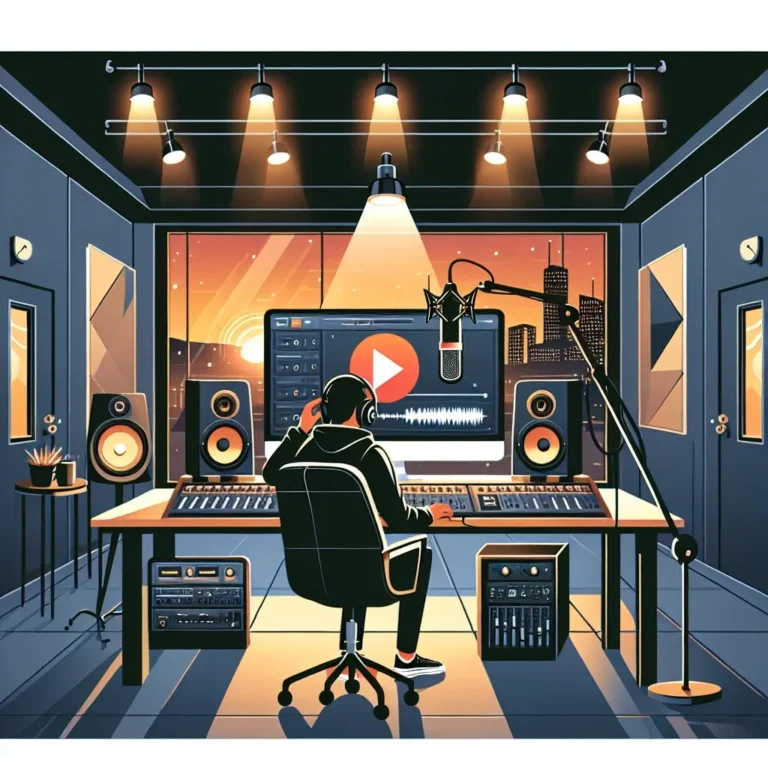
Leave a Comment