In today's digital age, the demand for mobile applications continues to grow exponentially. Whether you're an entrepreneur looking to launch a new product, a business aiming to reach a wider audience, or a developer excited to bring a fresh idea to life, understanding how to create a mobile app is crucial.
Step-by-Step Guide to Creating a Mobile App
The process of creating a mobile app can be broken down into several distinct phases, each requiring careful attention to detail and a methodical approach. Let's dive into each step:
| Step | Description |
|---|---|
| 1. Ideation | Brainstorming and conceptualizing the app idea |
| 2. Market Research | Analyzing the target market and competitors |
| 3. Planning | Defining app features, scope, and budget |
| 4. Design | Creating wireframes and visual mockups |
| 5. Development | Writing code and implementing functionality |
| 6. Testing | Ensuring the app is bug-free and user-friendly |
| 7. Deployment | Publishing the app on app stores |
| 8. Maintenance | Regular updates and support |
1. Ideation
The ideation phase is where it all begins. This is the stage where you brainstorm your app idea. Consider the problems you’re aiming to solve, the target audience, and the value your app will provide. For example, if you plan on creating a fitness app, you might identify features like workout tracking, diet planning, and community forums.
2. Market Research
Market research is critical to the success of your mobile app. Investigate your target market to understand their needs and preferences. Look into competitors to see what they’re offering and identify gaps in the market. Tools like Google Trends, App Annie, and surveys can provide valuable insights. This information will guide your development process and help you create a unique and effective app.
3. Planning
During the planning phase, you need to outline your app’s features and functionalities. Create a detailed roadmap, decide on the technologies you'll use, and allocate your budget. Identify necessary resources, including developers, designers, and project managers. Planning is pivotal for keeping your project on track and within budget.
Key Considerations During Planning
- Define the core features your app must have.
- Set a realistic budget and timeline.
- Identify the platforms you'll target (iOS, Android, or both).
- Outline the technical stack (programming languages, frameworks, etc.).
- Assign roles and responsibilities to team members.
4. Design
The design phase encompasses both user experience (UX) and user interface (UI) design. UX design focuses on creating a seamless and intuitive user journey, while UI design is about creating visually appealing interfaces.
Steps in the Design Phase
- Create wireframes to visualize the app's layout.
- Design mockups reflecting the app's look and feel.
- Develop interactive prototypes for testing usability.
- Incorporate feedback to refine the design.
Best Practices in App Design
- Keep the user interface simple and intuitive.
- Ensure consistency in design elements.
- Focus on accessibility and inclusivity.
- Optimize for various screen sizes and resolutions.
5. Development
Development is where your ideas turn into reality. This phase involves coding and integrating the app's functionalities. Depending on your planning, development might be divided into multiple stages, such as front-end, back-end, and testing.
Programming Languages and Frameworks
- iOS Development: Swift, Objective-C
- Android Development: Java, Kotlin
- Cross-Platform Development: React Native, Flutter, Xamarin
Development Process
- Set up the development environment.
- Begin with building the app's core features.
- Implement API integrations and third-party services.
- Develop the front-end and back-end components.
- Perform regular code reviews and testing.
6. Testing
Testing is a crucial phase to ensure your app works seamlessly and is free of bugs. Conduct various testing methods, such as unit testing, integration testing, and user acceptance testing (UAT).
Key Testing Activities
- Identify and fix bugs and issues.
- Test the app's performance under different conditions.
- Ensure compatibility with various devices and operating systems.
- Gather user feedback to make necessary improvements.
7. Deployment
Once your app passes all testing phases, it's time to deploy it to app stores like the Apple App Store and Google Play Store. This phase includes setting up app store listings, optimizing for app store search (ASO), and preparing your marketing strategy. Follow the submission guidelines for each platform to ensure a smooth approval process.
8. Maintenance
The journey doesn't end with deployment. Regular maintenance is essential to keep your app relevant and functional. Collect user feedback, monitor app performance, and release updates to fix bugs, add new features, and improve overall user experience.
Maintenance Tips
- Monitor app performance metrics and user feedback.
- Provide timely updates and bug fixes.
- Introduce new features based on user needs and market trends.
- Ensure the app is compatible with the latest operating system versions.
- Maintain robust customer support for user queries and issues.
Conclusion
Creating a mobile app involves a series of well-planned and executed steps. From ideation to deployment and maintenance, each phase plays a critical role in bringing your app to life. By following this guide, you’ll be well on your way to launching a successful mobile app that meets user needs and stands out in the competitive app market. Always remember, continuous improvement and user-centric design are key to sustaining your app's success. Happy app developing!


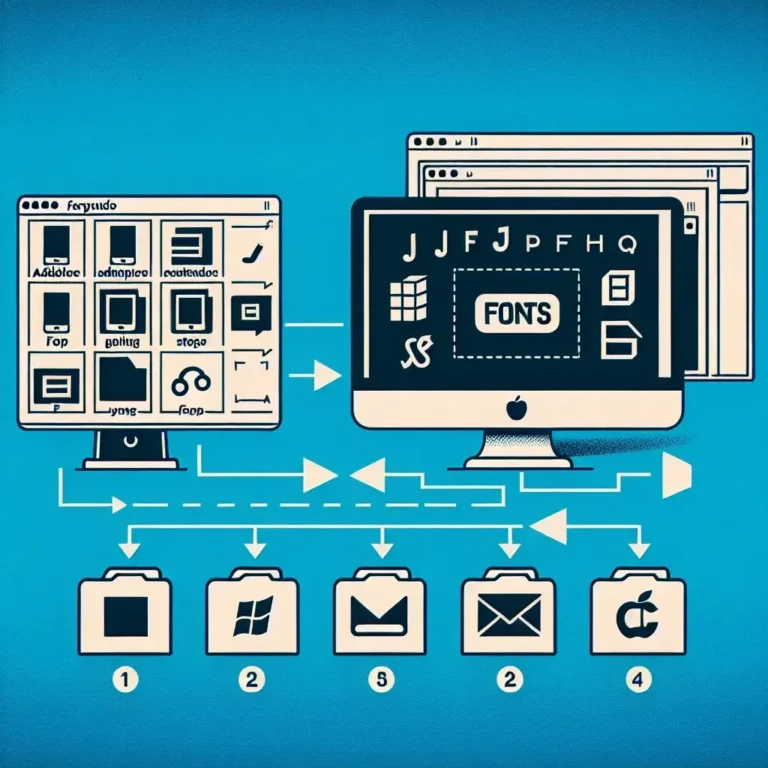

Leave a Comment