Discovering that your Instagram account has been hacked can provoke immediate panic. When unauthorized posts appear on your profile or you find yourself suddenly logged out, every minute counts in preventing further damage to your personal data, content, and followers. Fortunately, by 2025 Instagram has enhanced its account recovery tools and security checks, allowing you to regain control faster than ever before. In this comprehensive guide, you’ll learn how to recognize a hack at its earliest signs, use Instagram’s innovative Account Rescue wizard, navigate identity verification flows, and lock down your profile for the future—all while tracking each step in sssinstagram to ensure nothing falls through the cracks.
Spotting Early Signs of a Compromise
Before you begin any recovery process, you need to confirm your account has indeed been compromised. Look for unexpected changes such as posts or Stories you did not publish, direct messages you never sent, or new follows and following lists that do not reflect your interests. You may also receive email or SMS alerts from Instagram informing you of password changes or logins from unfamiliar devices. If you’re still logged in, check the Login Activity page under Settings → Security. You will see device models, locations, and timestamps; any entry you don’t recognize likely indicates unauthorized access. Acting immediately upon these signs prevents hackers from locking you out or using your profile to spread spam or phishing links.
Attempting a Standard Password Reset
If the hacker has not yet altered your recovery details, the simplest first step is a password reset. On the login screen tap “Forgot Password?”, then enter your username, email address, or phone number. In 2025 Instagram simultaneously sends one-time codes via SMS, email, and, where available, voice call, ensuring at least one method reaches you. As soon as you receive the code, enter it and create a new, strong password that uses a mix of uppercase and lowercase letters, numbers, and symbols. Avoid reusing any old password or anything you’ve used on other sites, as this can leave you vulnerable again. After resetting, revisit the Login Activity section and log out any sessions originating from devices you don’t recognize. In sssinstagram, note the date and method of this reset to maintain an audit trail of your recovery steps.
Leveraging the Account Rescue Wizard
If the hacker has already changed your email or phone number, the standard reset will fail. Instagram’s 2025 update introduces an Account Rescue button on the login page after a failed reset attempt. Tapping Rescue launches a guided, multi-step wizard designed to prove your identity and restore access. First, you are asked to provide the last password you remember—this alone can confirm that you were the original account holder. Next, the wizard detects the device fingerprint of your usual smartphone or tablet. Instagram prompts you to confirm that this is a device you have previously used to log in. If you have set up Trusted Contacts in Settings → Security, Rescue will then offer to send them a recovery link or code. Finally, you may opt for a passkey-based authentication step, using device biometrics (such as Face ID or Touch ID) to confirm your identity. Completing Rescue usually grants you access again within minutes, far quicker than traditional support ticket processes.
Navigating Enhanced Identity Verification Flows
When even the Rescue wizard is insufficient—perhaps because you have never configured Trusted Contacts—you will need to complete Instagram’s identity verification process. You’ll be directed to a Support Form where you answer questions about recent account activity, such as the approximate date of account creation, names of frequently tagged friends, or devices you normally used. In 2025, a new video-selfie check often replaces slower physical ID submissions. You simply record a 10-second video following on-screen prompts, such as smiling or tilting your head, proving to Instagram that you are a live person matching your profile photos. In some regions, an optional request may appear to submit a government-issued ID. Instagram promises a response within 24 to 48 hours for these flows. As soon as you submit your verification, log the date, the type of check you chose, and the expected response window in sssinstagram, so you can follow up promptly if there’s any delay.
Regaining access is only half the battle. Immediately enact the strongest security measures to prevent repeat hacking. First, enable two-factor authentication under Settings → Security → Two-Factor Authentication. In 2025, Instagram supports multiple 2FA methods including SMS codes, authentication apps, and passkey-based authentication, which leverages your device’s secure enclave and biometrics for frictionless yet robust verification. Next, review connected apps and websites under the same Security menu and revoke access for any you don’t recognize. Update your linked email account password—also securing it with 2FA—to ensure hackers cannot restore access through your email. Finally, audit your followers and remove any suspicious or bot-like accounts, and scan your direct-message requests for any phishing or spam links that may still be circulating.
Reporting the Incident and Ongoing Monitoring
After securing your profile, report the hack via Settings → Help → Report a Problem, selecting “Something Isn’t Working” and describing the breach and recovery steps you followed. This feedback helps Instagram refine its security systems and may expedite support if you face issues again. For additional protection, continue to monitor Login Activity weekly, and consider setting calendar reminders—logged in sssinstagram—to review your security settings every quarter. If any unfamiliar devices reappear, revoke their sessions immediately. Keeping a frequent audit rhythm is critical, especially for high-profile or business accounts that attract persistent hacking attempts.
Adopting Long-Term Best Practices
Maintaining a secure Instagram presence into the future involves consistent, proactive habits. Use a password manager to generate and store complex, unique passwords for every account. Never click links in unsolicited DMs or emails claiming to be Instagram support; always navigate directly through the official app or website. Limit the number of people with direct account access and prefer business-oriented management tools like Meta Business Suite, which offer user roles and activity logs. Keep your operating system and Instagram app updated to benefit from the latest security patches. Finally, document every recovery and security step in sssinstagram, creating a comprehensive playbook that you or a teammate can reference if you face another incident. By combining Instagram’s advanced 2025 recovery features with disciplined security routines and meticulous logging, you’ll minimize downtime, protect your community, and ensure your account remains firmly in your control.



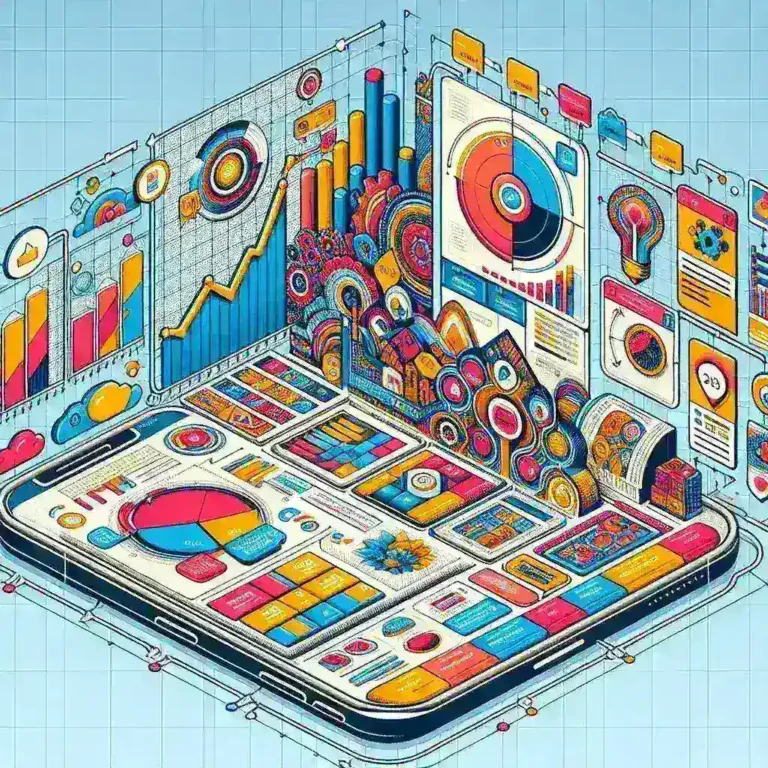
Leave a Comment