Introduction
The reliability of your network largely depends on the performance of your Ethernet switch. A fanless Ethernet switch is often favored for its silent operation and longevity. However, like any other piece of hardware, it can sometimes malfunction. If you are facing problems with your fanless Ethernet switch, this article will guide you through potential causes and solutions.
Common Issues with Fanless Ethernet Switches
There are several reasons why your fanless Ethernet switch might not be working properly. Below is a table summarizing common issues and potential causes:
| Issue | Potential Causes |
|---|---|
| Device Connectivity Problems | Incorrect cable connections, Faulty Ethernet cables, Outdated firmware |
| Slow Network Speeds | Network congestion, Firmware issues, Suboptimal switch settings |
| Power Issues | Unstable power supply, Faulty power adapter, Power overload |
Device Connectivity Problems
One of the most common problems is device connectivity. If your devices are not connecting properly, consider the following potential causes:
Incorrect Cable Connections
Verify that all Ethernet cables are securely connected to the proper ports. A loose cable can prevent devices from communicating effectively.
Faulty Ethernet Cables
Ethernet cables can sometimes fail. Try using a different cable to see if the issue resolves.
Outdated Firmware
Ensuring your switch’s firmware is up to date can resolve many connectivity issues. Check the manufacturer’s website for any available updates.
Slow Network Speeds
Experiencing slow network speeds is another frequent issue. Here are some potential causes:
Network Congestion
If too many devices are using the network simultaneously, it can slow down the overall speed. Limit the number of active devices if possible.
Firmware Issues
Again, outdated firmware can cause performance issues. Make sure your switch is running the latest firmware.
Suboptimal Switch Settings
Sometimes, the settings on your Ethernet switch might need optimization. Refer to the user manual or consult technical support for ideal settings.
Power Issues
If your Ethernet switch isn’t powering up or appears to have power issues, consider the following:
Unstable Power Supply
Ensure that the power supply to the switch is stable and that there is no fluctuation.
Faulty Power Adapter
Try using a different power adapter to see if it resolves the issue. Power adapters can sometimes fail and need replacement.
Power Overload
A power overload can also be a culprit. Avoid connecting too many devices that exceed the power specifications of the switch.
When to Seek Professional Help
If you have tried all the above solutions and your fanless Ethernet switch is still not functioning correctly, it might be time to consult a professional. Repairing network hardware can often be complex and may require specialized tools and knowledge.
Conclusion
Ensuring your fanless Ethernet switch is working correctly involves checking connections, cables, firmware, network settings, and power supply. While these are common problems and solutions, always consider professional help for complicated issues. With this guide, you should be well-equipped to troubleshoot and resolve the most frequent issues.

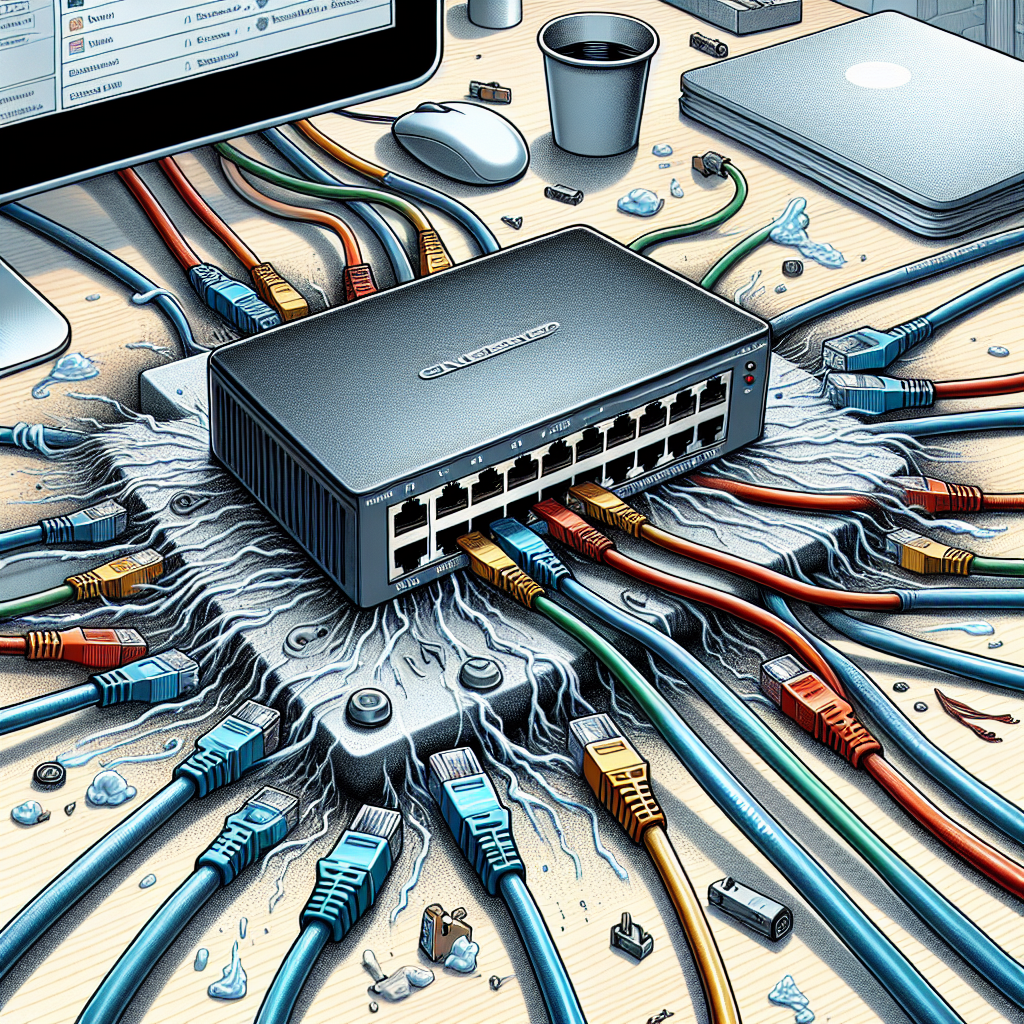


Leave a Comment