The advent of touchscreen technology revolutionized the way humans interact with electronic devices. From smartphones to tablets to ATMs, this user-friendly interface is now ubiquitous and indispensable. But where did it all begin? Understanding the roots of touchscreen technology provides valuable insights into its evolution and future potential.
Early Innovations in Touchscreen Technology
Touchscreen technology has a rich history that dates back several decades. Various inventors and companies have contributed to its development. Here, we break down the early innovations that paved the way for modern touchscreens.
| Year | Device | Description |
|---|---|---|
| 1965 | E.A. Johnson’s Touchscreen | One of the first touchscreen concepts developed for air traffic control systems. |
| 1973 | PLATO IV | An educational computer system with a capacitive touchscreen. |
| 1982 | HP-150 | The first touchscreen personal computer, using infrared technology. |
| 1993 | IBM Simon | The first smartphone featuring a touchscreen interface. |
E.A. Johnson’s Pioneering Work
In 1965, E.A. Johnson at the Royal Radar Establishment in Malvern, UK, described the first touchscreen technology. He developed a capacitive touchscreen for air traffic control. Although basic by today’s standards, Johnson’s work laid the foundation for future innovations.
The PLATO System
In 1973, the PLATO IV system was developed at the University of Illinois. It was an innovative educational computer system that included one of the earliest touchscreen interfaces. The touchscreen was a capacitive model and allowed for interactions via simple touch, making user input more intuitive compared to keyboard-based methods.
The HP-150: A Consumer Device
By the 1980s, touchscreen technology found its way into consumer markets. The HP-150, released in 1983 by Hewlett-Packard, was one of the first commercial personal computers equipped with a touchscreen. It utilized infrared sensors around the screen to detect touch points. This innovation marked a significant step toward mainstream adoption.
IBM Simon: The First Smartphone
The IBM Simon, launched in 1993, was a landmark device as it combined the functionalities of a mobile phone and a PDA (Personal Digital Assistant). It featured a monochrome touchscreen and could handle tasks like sending emails and faxes. Although it was bulky and had limited battery life, IBM Simon is often regarded as the world’s first smartphone.
Touchscreens in the 21st Century
The dawn of the 21st century saw rapid advancements in touchscreen technology. Capacitive and resistive touchscreens became more sophisticated, leading to widespread usage in various consumer electronics. Several key milestones during this period include:
- 2007: The launch of the first iPhone by Apple, which featured a multi-touch capacitive touchscreen.
- 2010: The introduction of the iPad, which set new standards for tablet devices.
- 2012: The release of the Microsoft Surface, a versatile tablet-laptop hybrid featuring a touchscreen.
Impact on Various Industries
Touchscreen technology has had a profound impact on multiple industries. The following sectors have seen significant transformation due to the adoption of touchscreens:
Healthcare
Touchscreens are now widely used in medical devices, making patient data entry and retrieval more efficient. They are also integral to diagnostic equipment and telemedicine platforms.
Retail
Interactive kiosks and self-checkout systems have transformed the retail experience, offering convenience and speed to customers.
Banking
ATMs with touchscreens have streamlined banking operations, providing users with an easy interface for transactions and account management.
Education
Interactive whiteboards and tablets have revolutionized the classroom, enhancing learning with engaging multimedia content.
The Future of Touchscreen Technology
As technology continues to evolve, so does the potential of touchscreens. Future advancements may include:
- Haptic Feedback: Adding tactile sensations to touchscreens to create a more immersive user experience.
- Flexible and Foldable Screens: Screens that can bend and fold, allowing for more versatile device designs.
- Advanced Gestures: More sophisticated gesture controls and air gestures, reducing the need for physical touch.
The journey from E.A. Johnson’s early concepts to the sophisticated touchscreens of today highlights the incredible innovation and technological progress in this field. As we look to the future, touchscreens will undoubtedly continue to shape and redefine our interaction with digital devices.

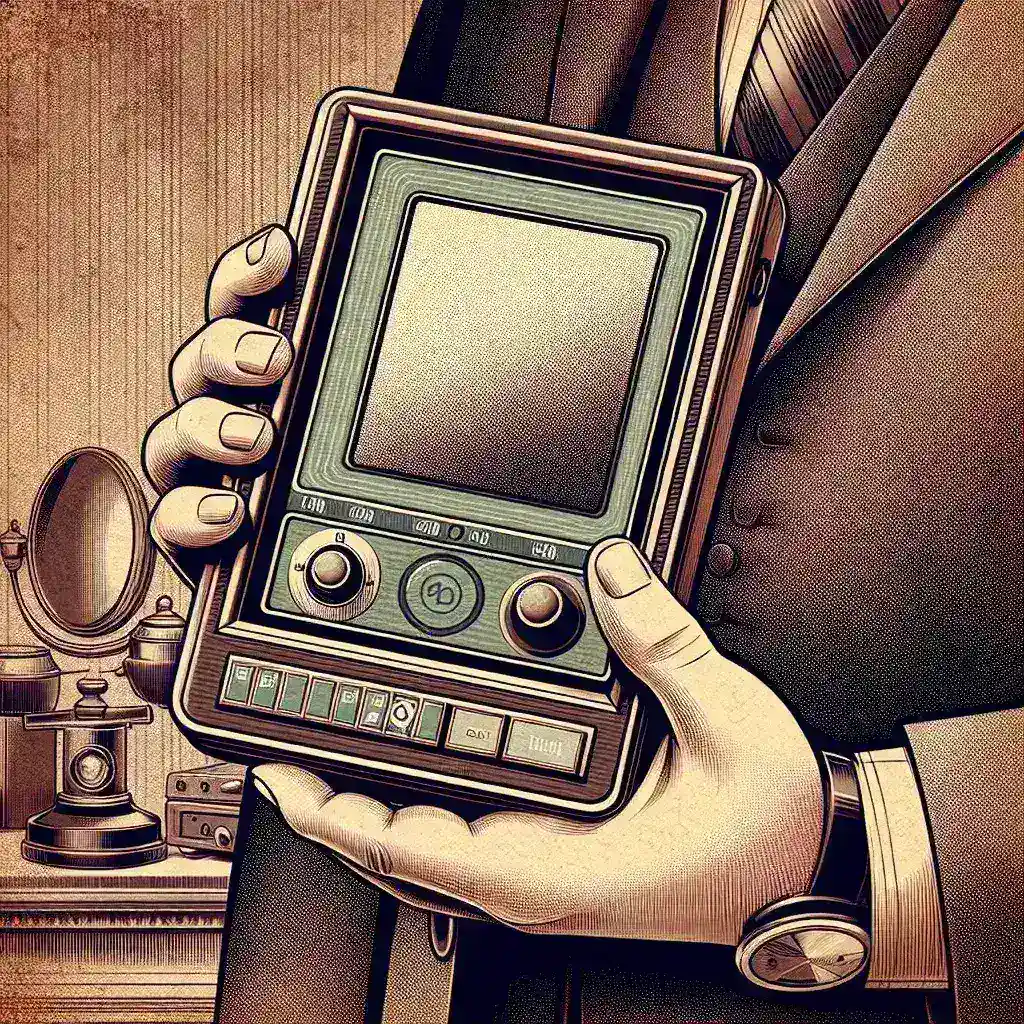
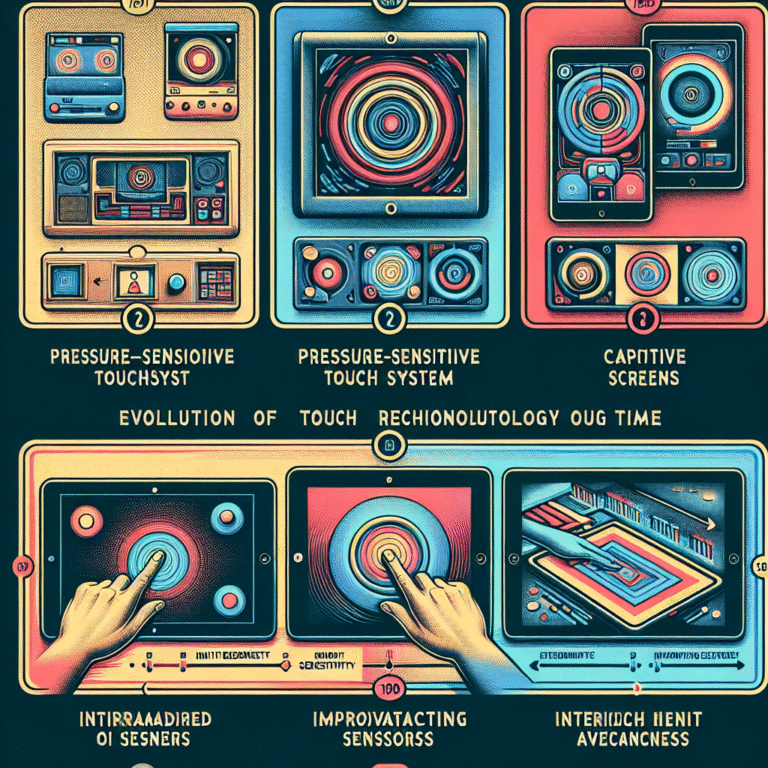
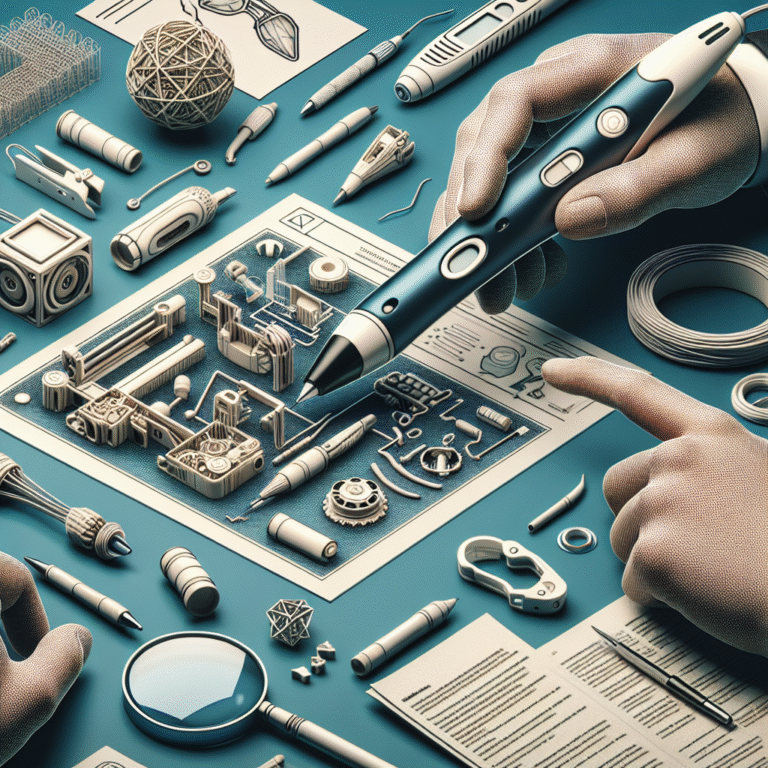
Leave a Comment