Introduction to YouTube Studio
YouTube Studio is a powerful tool designed to help content creators manage their YouTube channels more effectively. It offers a comprehensive suite of features that allow creators to upload, manage, and analyze their content with ease.
Key Features of YouTube Studio
Dashboard
The Dashboard provides a quick overview of your channel’s performance, including recent activity, updates from YouTube, and personalized tips to help you grow your channel.
Content Management
In the Content section, you can manage all your uploaded videos. This includes editing video details, such as titles, descriptions, tags, and thumbnails, as well as managing privacy settings and monetization options.
Analytics
YouTube Studio’s Analytics section offers in-depth insights into your channel’s performance. You can track key metrics such as views, watch time, subscriber growth, and revenue, helping you make informed decisions to optimize your content strategy.
Comments
The Comments section allows you to manage viewer interactions efficiently. You can moderate comments, reply to viewers, and engage with your audience directly from this interface.
Customization
Customization tools enable you to personalize your channel’s layout, branding, and overall appearance. This ensures that your channel reflects your unique identity and appeals to your target audience.
How to Use YouTube Studio
Using YouTube Studio is straightforward. Here’s a step-by-step guide to help you get started:
- Accessing YouTube Studio: Log in to your YouTube account and click on your profile picture in the top right corner. From the dropdown menu, select “YouTube Studio.”
- Navigating the Dashboard: Once inside YouTube Studio, the Dashboard provides a snapshot of your channel’s performance. Take a moment to review the recent activity and any suggested actions.
- Managing Content: Go to the “Content” tab to view all your uploaded videos. Here, you can edit video details, adjust settings, and see the performance metrics for each video.
- Analyzing Performance: Click on the “Analytics” tab to delve into detailed reports about your channel’s performance. Use this data to understand your audience and refine your content strategy.
- Engaging with Your Audience: The “Comments” section allows you to monitor and respond to viewer comments, fostering a strong community around your channel.
- Customizing Your Channel: Under the “Customization” tab, you can tweak your channel’s layout, add branding elements, and organize your content to make your channel more appealing.
Tips for Maximizing YouTube Studio
- Regularly Check Analytics: Keep an eye on your channel’s performance metrics to understand what’s working and what’s not.
- Engage with Your Viewers: Respond to comments and interact with your audience to build a loyal community.
- Optimize Video Details: Use relevant keywords in your titles, descriptions, and tags to improve your videos’ searchability.
- Customize Your Channel: A well-organized and visually appealing channel can attract more subscribers.
Conclusion
YouTube Studio is an essential tool for any content creator looking to manage and grow their YouTube channel effectively. By leveraging its comprehensive features, you can streamline your workflow, gain valuable insights, and engage more effectively with your audience. Start exploring YouTube Studio today to take your content to the next level.

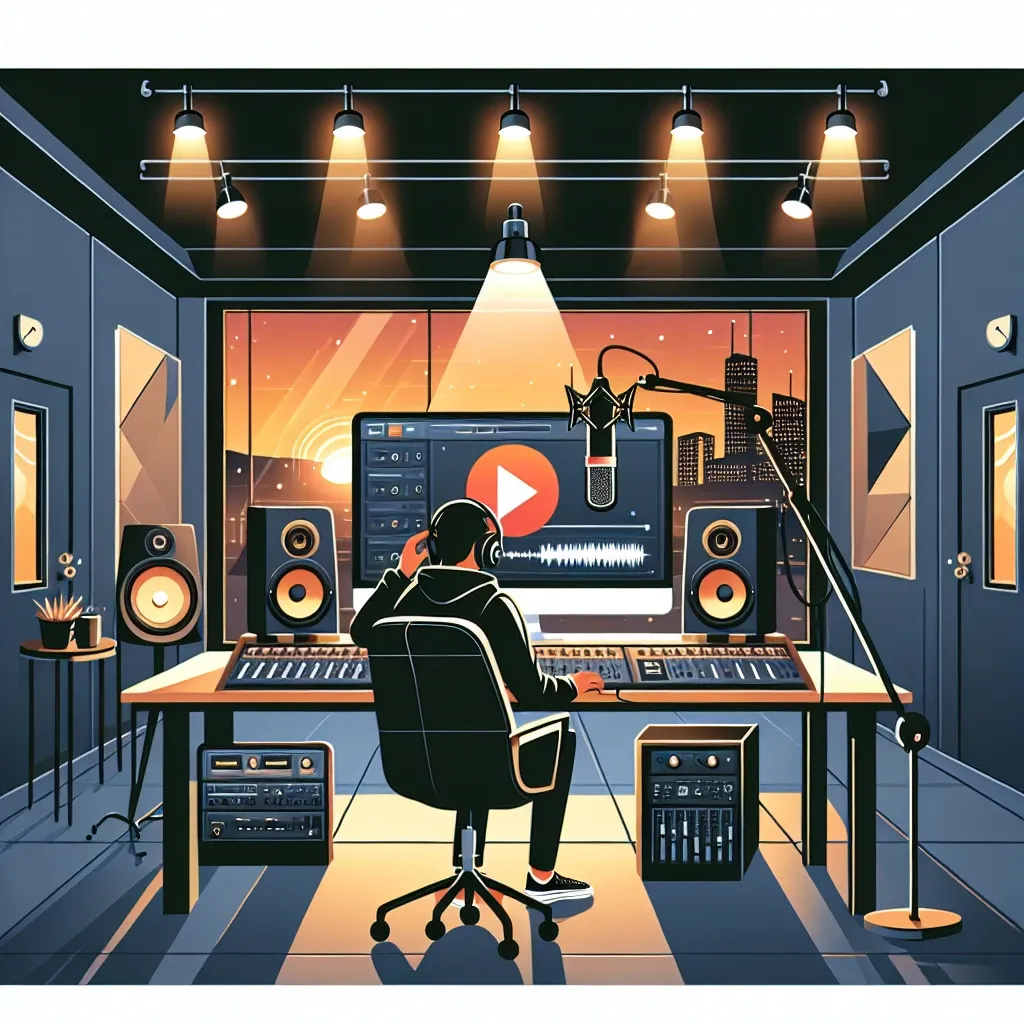


Leave a Comment