Introduction
In today’s digital age, browser plug-ins play a crucial role in enhancing user experience by adding functionality to web browsers. However, this convenience comes with potential security risks, as hackers increasingly exploit malicious browser plug-ins to gain unauthorized access to users’ systems. Understanding how these malicious plug-ins operate is essential for both individuals and organizations to protect sensitive information and maintain online safety.
What Are Browser Plug-ins?
Browser plug-ins are software components that add specific features to web browsers, enabling functionalities like video playback, ad blocking, and enhanced security measures. While many plug-ins are legitimate and beneficial, malicious plug-ins are designed to perform harmful activities without the user’s consent, often serving as a gateway for more extensive cyber-attacks.
Common Techniques Used by Hackers
1. Exploiting Vulnerabilities
Hackers target outdated or unpatched browser plug-ins that contain security vulnerabilities. By exploiting these weaknesses, they can execute arbitrary code, gaining control over the user’s system.
2. Driving Downloads of Malware
Malicious plug-ins can download additional malware onto the victim’s device. This malware might include keyloggers, ransomware, or spyware, each serving different malicious purposes such as data theft or system encryption.
3. Phishing and Data Harvesting
Some plug-ins are crafted to mimic legitimate ones, deceiving users into installing them. Once installed, these plug-ins can intercept sensitive information, including login credentials, personal data, and financial details, which hackers can then exploit.
4. Redirecting Web Traffic
Malicious plug-ins can alter browser settings to redirect users to fraudulent websites. These sites may host additional malware or phishing schemes designed to capture sensitive information from unsuspecting users.
Impact of Malicious Browser Plug-ins
The consequences of installing a malicious browser plug-in can be severe. Users might experience identity theft, financial loss, unauthorized access to personal and professional data, and a compromised system that can be used as part of a larger botnet for coordinated cyber-attacks.
Detection and Prevention Strategies
1. Keep Software Updated
Regularly updating browsers and plug-ins ensures that known vulnerabilities are patched, reducing the risk of exploitation by hackers.
2. Install Plug-ins from Trusted Sources
Only download and install browser plug-ins from reputable sources or official browser stores. Avoid third-party websites that may host compromised or fake plug-ins.
3. Use Security Software
Employ robust antivirus and anti-malware solutions that can detect and block malicious plug-ins. These tools often include real-time scanning and automatic updates to protect against emerging threats.
4. Regularly Audit Installed Plug-ins
Periodically review and remove unnecessary or suspicious plug-ins. Limiting the number of plug-ins reduces the attack surface available to hackers.
5. Educate Users
Awareness and education are vital. Users should be informed about the dangers of installing unknown plug-ins and trained to recognize signs of malicious activity, such as unexpected browser behavior or frequent pop-ups.
Advanced Protection Measures
1. Implementing Browser Sandboxing
Sandboxing isolates browser activities from the rest of the system, preventing malicious plug-ins from accessing critical system resources or data.
2. Utilizing Browser Security Extensions
Security-focused browser extensions can provide additional layers of protection, such as blocking known malicious sites, enforcing secure connections, and monitoring plug-in behavior for suspicious activities.
3. Enforcing Strict Permissions
Configure browsers to enforce strict permissions for plug-ins, limiting their access to only the necessary functionalities. This minimizes the potential damage a malicious plug-in can cause.
Real-World Examples
1. The Flash Player Exploits
Historically, Adobe Flash Player has been a frequent target for hackers due to its widespread use and numerous security vulnerabilities. Malicious plug-ins exploiting Flash have been used to deliver ransomware and conduct data breaches.
2. Adware and Browser Hijackers
Adware plug-ins display unwanted advertisements, while browser hijackers modify browser settings without permission. Both can lead to further malware infections and significant disruptions to user experience.
Future Trends and Considerations
As browsers evolve and adopt more secure architectures, the nature of malicious plug-ins may also change. Emphasis on native browser APIs and the decline of traditional plug-ins may shift the methods hackers use, leading to new types of browser-based attacks. Staying informed about these trends is crucial for adapting security measures accordingly.
Conclusion
Malicious browser plug-ins represent a significant threat in the cybersecurity landscape. By understanding the techniques hackers employ and implementing comprehensive detection and prevention strategies, users and organizations can mitigate the risks associated with these threats. Proactive measures, combined with continuous education and vigilance, are essential in safeguarding against the ever-evolving tactics of cybercriminals.



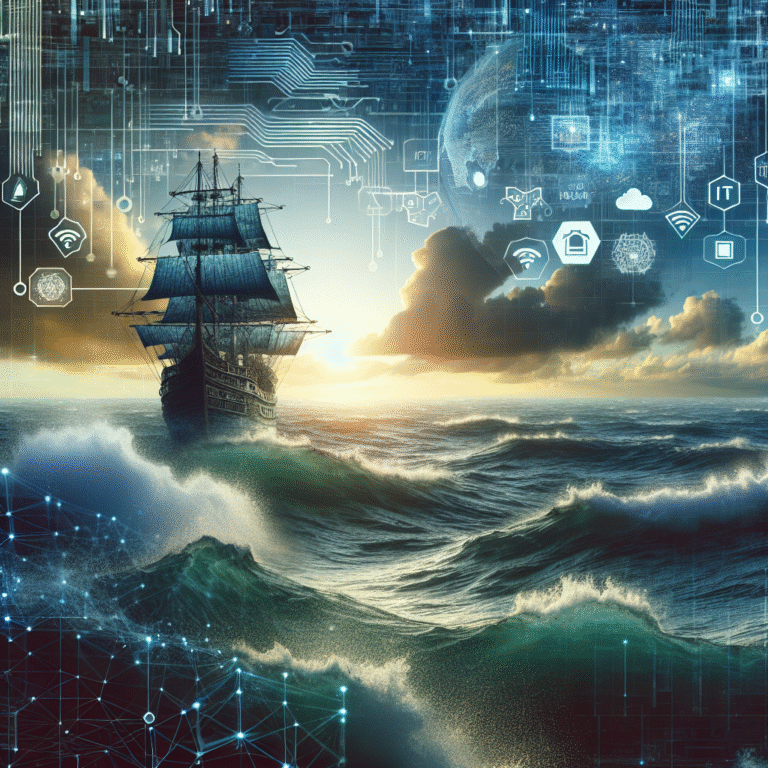
Leave a Comment