Structured Query Language (SQL) is a standard programming language specifically designed for managing and manipulating relational databases. Leveraging SQL effectively can significantly enhance the efficiency and performance of database management tasks.
| Key Component | Description |
|---|---|
| SELECT | Used to retrieve data from a database |
| INSERT | Used to add new rows to a table |
| UPDATE | Used to modify existing data |
| DELETE | Used to remove data from a table |
Understanding SQL Basics
To get started with SQL, it is important to understand its basic structure and syntax. SQL is composed of various commands and statements, each serving a specific function in data manipulation and querying.
Data Definition Language (DDL)
DDL commands are used to define the structure of a database. This includes creating, altering, and deleting tables and other database objects.
- CREATE: Used to create new tables or databases. Syntax:
CREATE TABLE table_name (column1 datatype, column2 datatype, ...); - ALTER: Used to modify an existing table’s structure. Syntax:
ALTER TABLE table_name ADD column_name datatype; - DROP: Used to delete tables or databases. Syntax:
DROP TABLE table_name;
Data Manipulation Language (DML)
DML commands facilitate the manipulation of data within tables. These commands include SELECT, INSERT, UPDATE, and DELETE.
SELECT Statement
The SELECT statement is used to query data from one or more tables. Syntax: SELECT column1, column2, ... FROM table_name WHERE condition;
Example: SELECT * FROM employees WHERE department = 'Sales';
INSERT Statement
The INSERT statement adds new rows to a table. Syntax: INSERT INTO table_name (column1, column2, ...) VALUES (value1, value2, ...);
Example: INSERT INTO employees (name, age, department) VALUES ('John Doe', 30, 'Marketing');
UPDATE Statement
The UPDATE statement modifies existing data in a table. Syntax: UPDATE table_name SET column1 = value1, column2 = value2, ... WHERE condition;
Example: UPDATE employees SET age = 31 WHERE name = 'John Doe';
DELETE Statement
The DELETE statement removes data from a table. Syntax: DELETE FROM table_name WHERE condition;
Example: DELETE FROM employees WHERE name = 'John Doe';
Advanced SQL Concepts
Once you have mastered the basics of SQL, you can delve into more advanced topics to enhance your database management skills.
Joins
Joins are used to combine rows from two or more tables based on a related column between them.
- INNER JOIN: Selects records that have matching values in both tables. Syntax:
SELECT columns FROM table1 INNER JOIN table2 ON table1.column = table2.column; - LEFT JOIN: Selects all records from the left table, and the matched records from the right table. Syntax:
SELECT columns FROM table1 LEFT JOIN table2 ON table1.column = table2.column; - RIGHT JOIN: Selects all records from the right table, and the matched records from the left table. Syntax:
SELECT columns FROM table1 RIGHT JOIN table2 ON table1.column = table2.column; - FULL JOIN: Selects all records when there is a match in either left or right table. Syntax:
SELECT columns FROM table1 FULL JOIN table2 ON table1.column = table2.column;
Indexes
Indexes are used to speed up the retrieval of rows by using pointers. An index can be created using the CREATE INDEX statement.
Syntax: CREATE INDEX index_name ON table_name (column_name);
Example: CREATE INDEX idx_employee_name ON employees (name);
Views
Views are virtual tables created by a query. They offer an abstraction layer, simplifying complex queries and improving data security.
Syntax: CREATE VIEW view_name AS SELECT column1, column2, ... FROM table_name WHERE condition;
Example: CREATE VIEW sales_view AS SELECT * FROM employees WHERE department = 'Sales';
Transactions
Transactions ensure that a series of SQL operations are executed as a single unit of work. This ensures data integrity and consistency. Key commands include START TRANSACTION, COMMIT, and ROLLBACK.
- START TRANSACTION: Begins a transaction. Syntax:
START TRANSACTION; - COMMIT: Saves the changes made by the transaction. Syntax:
COMMIT; - ROLLBACK: Reverts the changes made by the transaction. Syntax:
ROLLBACK;
Best Practices for SQL Database Management
Effective database management requires the implementation of best practices to optimize performance and maintain data integrity.
- Use Primary Keys and Unique Constraints: Ensure that each row in a table is uniquely identifiable by using primary keys.
- Normalize Your Database: Divide your database into smaller, related tables to minimize redundancy and ensure logical data organization.
- Regular Backups: Schedule regular backups to prevent data loss in case of hardware failures or other disasters.
- Optimize Queries: Use indexes, avoid unnecessary columns in SELECT statements, and break down complex queries to enhance performance.
- Stay Updated: Keep your database management system and software up-to-date with the latest patches and upgrades.
Conclusion
Understanding the basics of SQL is crucial for anyone involved in database management. Whether you are a beginner or an experienced professional, mastering SQL commands and best practices can greatly enhance your efficiency and effectiveness in managing relational databases. Start with the foundational concepts and gradually explore advanced topics to become proficient in SQL.


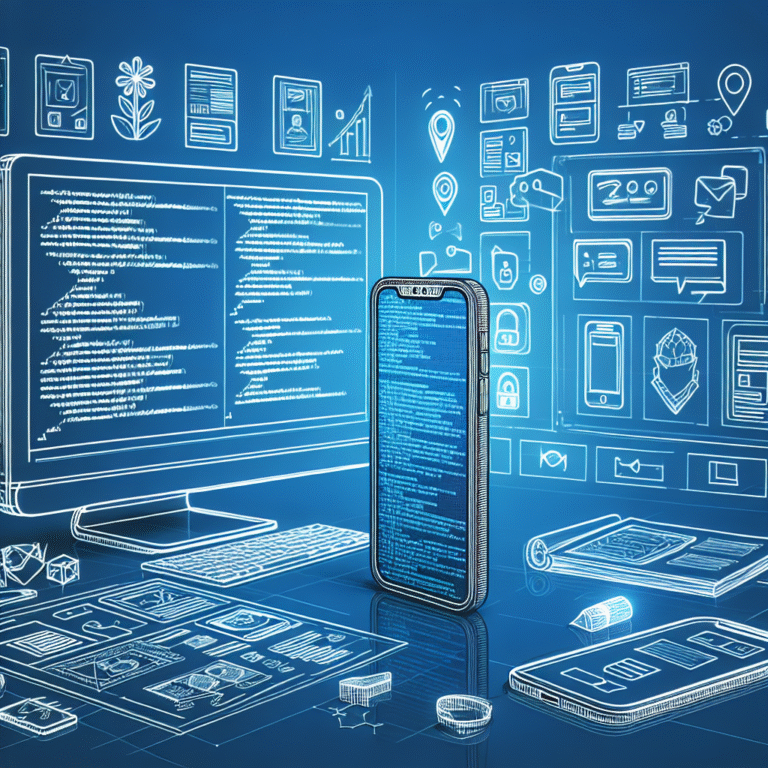
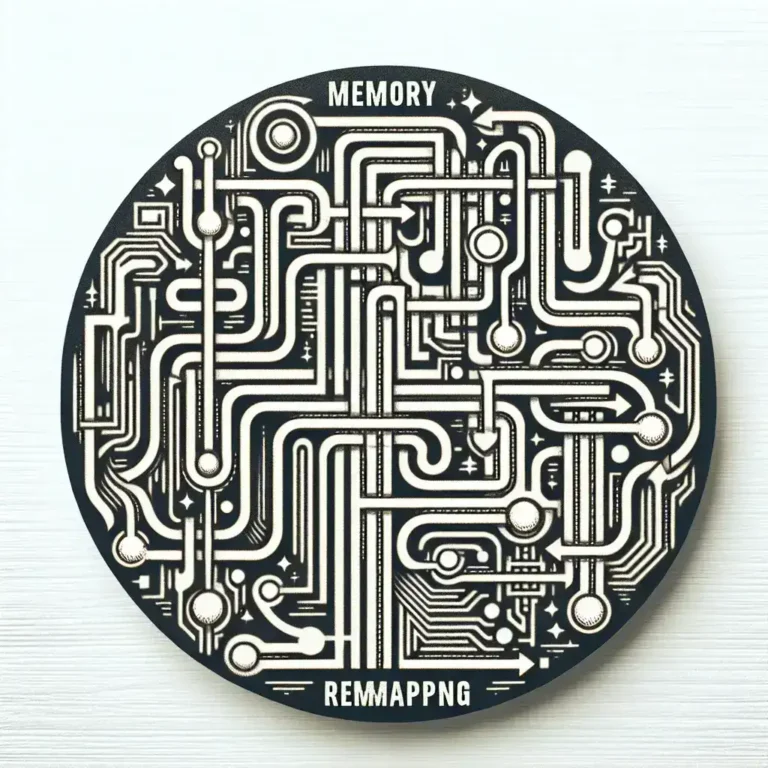
Leave a Comment