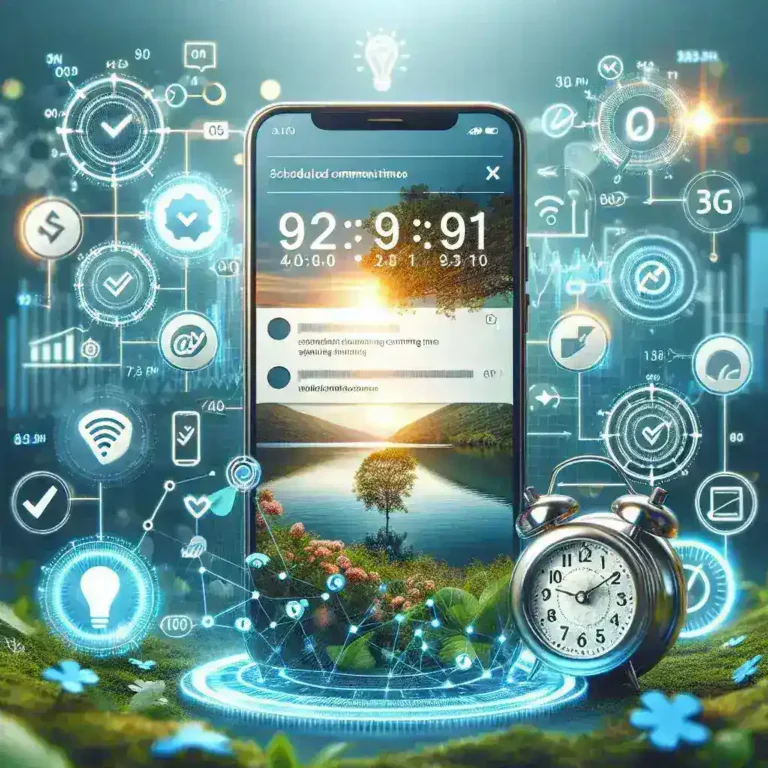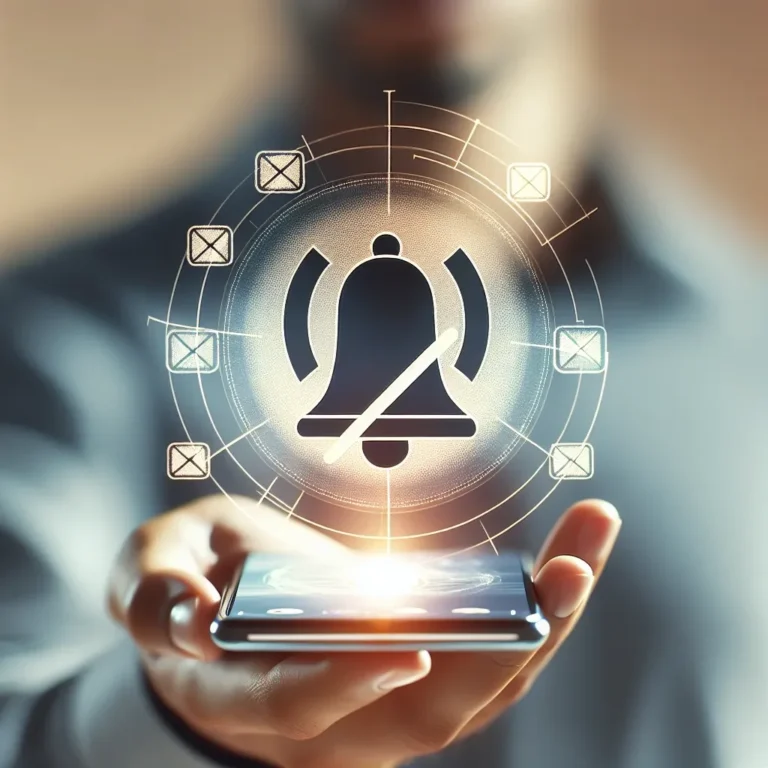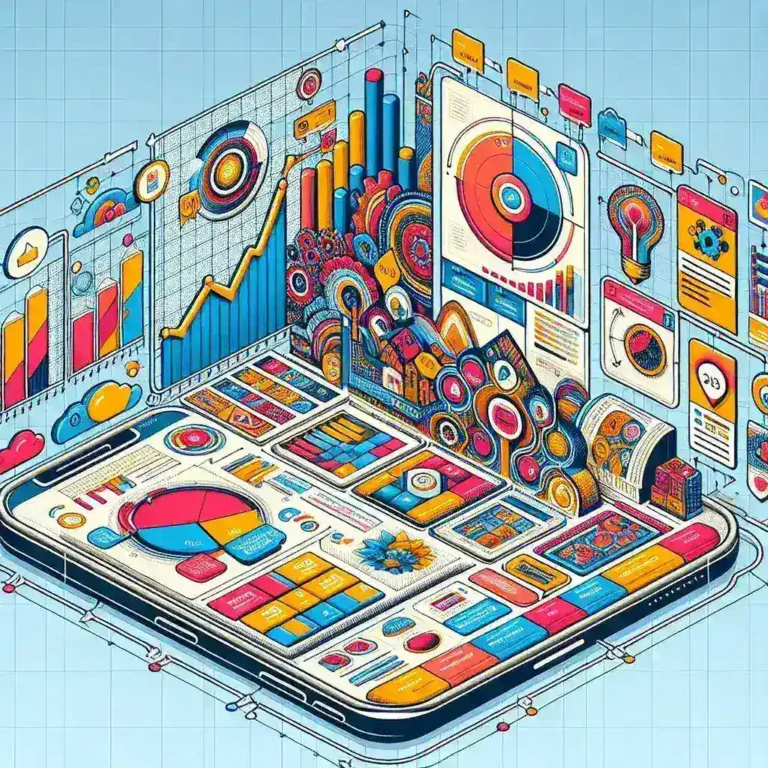Securely Grab IG Videos with SSSInstagram
Downloading videos from Instagram can feel like a constant game of “what’s allowed and what’s not,” especially when you worry about quality loss or suspicious third-party services. Enter sssinstagram, a browser-based tool that lets you securely and privately capture any public Instagram video at full resolution. Whether it’s an inspiring tutorial, a behind-the-scenes moment, or a timely news clip, you can archive it without compromising on audio or image fidelity. In this guide, you’ll learn how to set up SSSInstagram, download videos safely, organize your library, troubleshoot common hiccups, and integrate this workflow into your creative routine.