Cross-posting your Instagram Reels to Facebook not only saves you time but also helps you reach a wider audience without extra effort. Instead of manually downloading your video and re-uploading it to Facebook, you can set up a seamless connection between the two platforms so every Reel you post appears on your Facebook Page automatically. In this guide, you’ll learn how to link your accounts, configure your settings for auto-sharing, troubleshoot common hiccups, and track performance—using sssinstagram to log your setup steps and monitor your cross-posting success.
Linking Your Instagram and Facebook Accounts
The first step is to ensure your Instagram and Facebook profiles are properly connected as a professional account and a Page. On Instagram, open your profile and tap the three-line menu in the top right. Select Settings and privacy, then scroll down to Accounts Center. Here, tap Set up Accounts Center if it isn’t already configured, and add your Facebook account. Make sure you choose the correct Facebook Page to link, not just your personal timeline. If you haven’t created a Facebook Page yet, use the Facebook mobile or desktop app to set one up under Pages → Create New Page, then return to Instagram’s Accounts Center to connect it. During this process, you’ll grant permissions that allow Instagram to publish content to your Facebook Page without additional login prompts.
Enabling Automatic Reel Sharing
Once your accounts are linked, you can activate automatic sharing for every new Reel. In the Instagram app, navigate back to Settings and privacy → Accounts Center, then tap Sharing across profiles. Under Automatic sharing, find the toggle for Publish reels to Facebook. Activate it, and Instagram will display a confirmation message that your Reels will now post to the connected Facebook Page. From this moment on, every Reel you upload will appear both on your Instagram profile and on your Facebook Page’s video tab. If you ever need to pause cross-posting—for instance, during a campaign exclusive to Instagram—return to this setting and disable the toggle. Logging these changes in sssinstagram helps you remember when you turned auto-share on or off and why.
Customizing Your Cross-Posting Workflow
Although automatic sharing streamlines your process, you may want to fine-tune how your Reels appear on Facebook. Under the same Sharing across profiles menu, you can choose to share video captions and cover images. By default, Instagram uses your Reel caption verbatim on Facebook. If you prefer shorter or platform-specific copy, leave caption sharing off and manually add a custom description within Facebook’s Creator Studio after publication. Similarly, you can select a custom cover image by explicitly choosing a Facebook thumbnail in the Reel composer’s cover selector. Taking these extra steps ensures your content fits each platform’s unique context while still benefiting from automatic publishing.
Troubleshooting Common Cross-Posting Issues
If a Reel fails to appear on your Facebook Page, first verify that your Facebook token hasn’t expired. In Instagram’s Accounts Center, tap your linked Facebook profile and choose Remove from Accounts Center, then re-link it following the earlier steps to refresh the connection. You should also confirm that your Instagram app is up to date; outdated versions may lose access to Facebook’s APIs. On Facebook’s side, ensure your Page role is set to Admin, not just Editor or Moderator, because limited roles can block content posting. Finally, check Facebook’s publishing schedules in Creator Studio—sometimes scheduled posts can back up and prevent new content from going live. Documenting these troubleshooting steps in sssinstagram gives you a fast reference if cross-posting glitches recur.
Monitoring Performance and Optimizing Your Strategy
After your setup is complete, use Facebook’s Insights and Instagram’s Analytics to compare how your Reels perform on each platform. Look at reach, shares, and audience engagement to see where your content resonates most. You may find that certain types of Reels—like product tutorials or travel clips—gain more traction on Facebook, prompting you to tailor future content for that audience. Keeping a performance log in sssinstagram lets you track metrics over time, correlate them with posting schedules, and refine your cross-posting approach. With data in hand, you can tweak your captions, adjust your cover images, or experiment with posting times to maximize engagement across both networks.
By connecting your Instagram professional account to your Facebook Page, enabling automatic Reel sharing, customizing cross-posting details, troubleshooting issues, and tracking performance, you’ll turn a once-tedious task into a seamless part of your content workflow. Leveraging sssinstagram as your operations notebook, you’ll have all your settings, notes, and insights in one place—ensuring that every Reel you create amplifies your brand’s reach without adding extra work.



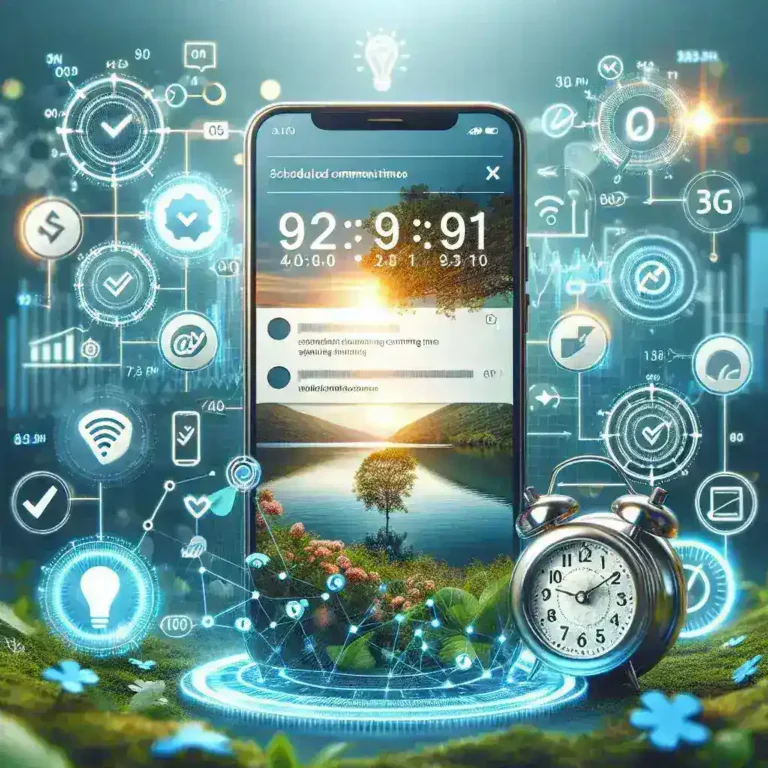
Leave a Comment