Overclocking memory can yield significant performance gains in various applications, from gaming to high-performance computing. However, it’s crucial to ensure that the overclocked memory is stable to prevent system crashes, data corruption, or other issues. This article will guide you through the steps and tools necessary to test the stability of your overclocked memory.
Why Test Overclocked Memory Stability?
Testing the stability of overclocked memory ensures that your system can handle the increased speeds without errors or crashes. Unstable memory can lead to a variety of issues, including:
- System crashes and BSODs (Blue Screen of Death)
- Data corruption
- Decreased system performance
- Increased hardware wear and tear
To avoid these problems, rigorous testing is essential.
Tools for Testing Overclocked Memory Stability
Several tools are available to test memory stability. Here are some of the most popular:
| Tool | Platform | Description |
|---|---|---|
| MemTest86 | Windows, Linux | A standalone memory testing software that runs independently of your OS. |
| Prime95 | Windows | A popular CPU stress testing tool that also checks memory stability. |
| TestMem5 | Windows | A focused memory testing tool with customizable settings. |
| HCI MemTest | Windows | A user-friendly memory testing application suitable for long-term stability tests. |
Step-by-Step Guide to Testing Memory Stability
Step 1: Preparation
Before starting the tests, make sure to:
- Backup important data to avoid any risk of data loss.
- Close unnecessary applications to free up system resources.
- Ensure proper cooling as overclocking can generate extra heat.
Step 2: Run MemTest86
MemTest86 is one of the most comprehensive tools for testing memory stability. Follow these steps to use it:
- Download and create a bootable USB drive with MemTest86 from their official website.
- Restart your computer and boot from the USB drive.
- MemTest86 will automatically start and begin testing your memory. This process can take several hours depending on the amount of RAM.
- If MemTest86 completes all passes without errors, your memory is likely stable. Otherwise, you may need to adjust your overclock settings.
Step 3: Use Prime95
Prime95 is typically used for CPU stress testing but also tests memory. Here’s how to use it:
- Download and install Prime95.
- Open the application and select the “Blend” test option, which is effective for testing memory.
- Run the test for several hours. If Prime95 doesn’t report any errors or crashes, your memory is stable.
Step 4: Run TestMem5
TestMem5 is a focused tool for memory testing. Here’s how to run it:
- Download and install TestMem5.
- Open the application and select the test settings. For a thorough test, choose a preset that maximizes memory usage.
- Run the test and wait for completion. No errors indicate stable memory.
Step 5: Use HCI MemTest
HCI MemTest is another excellent tool for prolonged memory testing. Follow these instructions:
- Download and install HCI MemTest.
- Open multiple instances of the application, allocating a portion of your memory to each one.
- Run the tests for an extended period, preferably overnight.
- If HCI MemTest completes without errors, your memory is stable.
Adjusting Overclock Settings
If any of the tests report errors, you will need to adjust your overclock settings. Common tweaks include:
- Lowering the memory frequency.
- Increasing voltage slightly (within safe limits).
- Adjusting memory timings.
After making adjustments, repeat the stability tests until your memory passes without errors.
Conclusion
Testing the stability of overclocked memory is crucial for system reliability and performance. By using the right tools and following the steps outlined in this guide, you can ensure that your overclocked memory is stable and secure, allowing you to enjoy the performance benefits without compromising system integrity.


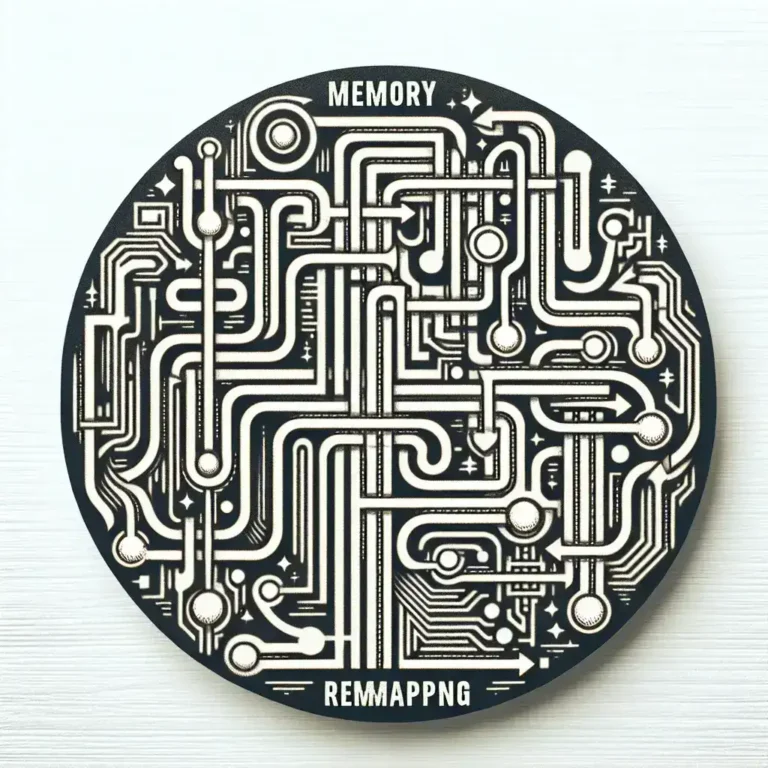
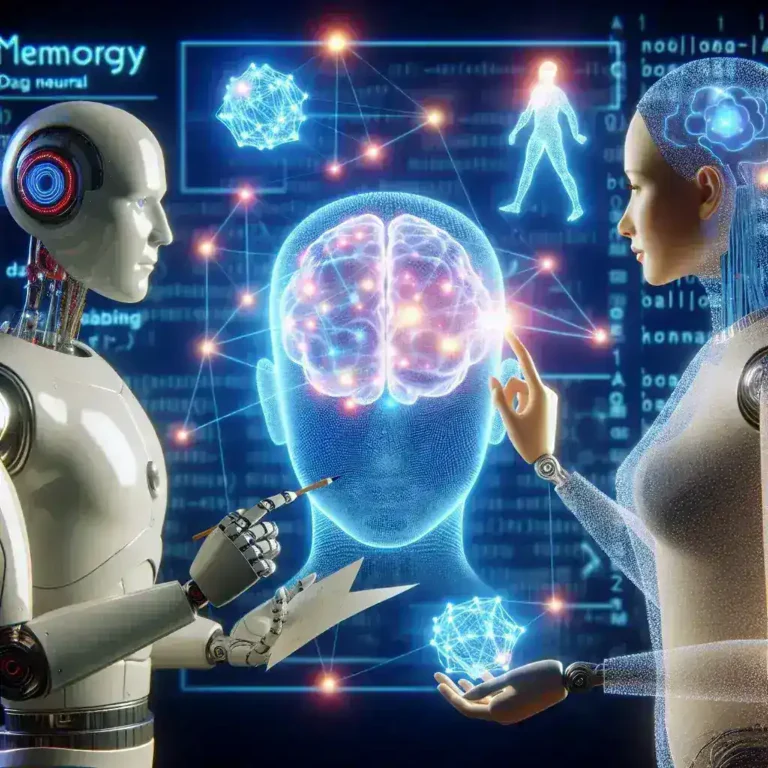
Leave a Comment