In the ever-evolving world of computer storage, hybrid drives, or Solid-State Hybrid Drives (SSHDs), have emerged as a powerful solution for consumers seeking both performance and capacity. By combining the speed of Solid-State Drives (SSDs) with the high capacity of Hard Disk Drives (HDDs), SSHDs offer a balanced approach that suits a wide range of computing needs. This comprehensive guide delves into how SSHDs work, their benefits, and the scenarios where they excel.
Understanding the Basics of SSHDs
SSHDs are essentially a blend of SSD and HDD technologies. They come with a small amount of high-speed NAND flash memory (typically used in SSDs) and a larger HDD with rotating platters. The NAND flash memory functions as a high-speed cache, storing frequently accessed data to speed up common tasks.
Comparison Table of SSD, HDD, and SSHD
Below is a comparison of key features of SSDs, HDDs, and SSHDs:
| Feature | SSD | HDD | SSHD |
|---|---|---|---|
| Speed | Fast | Slow | Moderate |
| Capacity | Lower (Typically up to 4TB) | Higher (Up to 20TB and beyond) | Higher (Combines both elements) |
| Durability | High (No moving parts) | Lower (Mechanical parts) | Moderate |
| Cost | Higher | Lower | Moderate |
How SSHDs Enhance Performance
SSHDs smartly utilize the NAND flash memory as a cache to significantly improve performance – especially for repetitive tasks. The drive’s firmware determines which data to store in the SSD portion. Over time, it learns your usage patterns, storing frequently accessed files and programs on the SSD part to accelerate them. This resulting hybrid system often falls between pure SSDs and HDDs in terms of speed.
Data Management
The SSHD uses an algorithm in its firmware to manage data between the SSD and HDD portions of the drive. Frequently used data is moved to the faster NAND flash memory, while less frequently accessed data is stored on the HDD. This automatic management system ensures optimal performance in day-to-day operations.
Capacity and Cost-Effectiveness
One of the biggest advantages of SSHDs is their cost-effectiveness. While SSDs provide superior speed, they are typically more expensive and offer less storage capacity. HDDs, on the other hand, provide massive storage at a lower cost but with significantly slower read/write speeds. SSHDs balance these two extremes by offering higher capacities at a more affordable price point compared to SSDs, while still delivering improved speeds over standard HDDs.
Use Cases for SSHDs
- Personal Computers: Ideal for users who need a balance of speed and storage capacity for everyday tasks such as web browsing, document editing, and media consumption.
- Gaming: Gamers can benefit from SSHDs as they offer quicker load times for games and applications over traditional HDDs, alongside ample storage for large game files.
- Workstations: Professionals who deal with large files, such as graphic designers and video editors, can appreciate the speed improvements for accessing frequently used files while still having significant storage space.
Advantages of SSHDs
SSHDs offer several benefits that make them an appealing choice for various users:
- Improved Performance: With the caching capabilities of NAND flash, users experience faster load times and improved overall responsiveness.
- Cost Savings: SSHDs provide a middle ground in cost, being cheaper than high-capacity SSDs while offering better performance than HDDs.
- High Capacity: SSHDs offer substantial storage capacities, making them suitable for users with large data needs.
- Versatility: They are compatible with a wide range of devices, from desktops to laptops, without significant modifications.
Challenges and Considerations
Despite their many advantages, SSHDs do have some limitations to consider:
- Performance Plateau: While faster than HDDs, SSHD performance lags behind that of a pure SSD. Users with very high performance needs might prefer an SSD.
- Wear and Tear: The mechanical parts in the HDD portion are prone to wear and tear over time, similar to traditional HDDs.
- Limited Cache Size: The NAND memory portion is relatively small, which limits the amount of data that can be cached for speed improvements.
Future of SSHD Technology
As technology continues to advance, the future of SSHDs looks promising. Innovations in NAND flash memory technology and better data management algorithms will likely further enhance the performance and efficiency of SSHDs. Moreover, as the cost of SSD technology continues to decrease, we might see hybrid drives with even larger SSD caches, blurring the line between pure SSDs and SSHDs.
Conclusion
In summary, hybrid drives (SSHDs) offer a balanced approach to computer storage by combining the strengths of both SSDs and HDDs. They provide improved performance, substantial storage capacity, and cost-effectiveness, making them an ideal choice for a wide range of users. By understanding their technology and potential use cases, you can make an informed decision on whether an SSHD is the right fit for your storage needs.

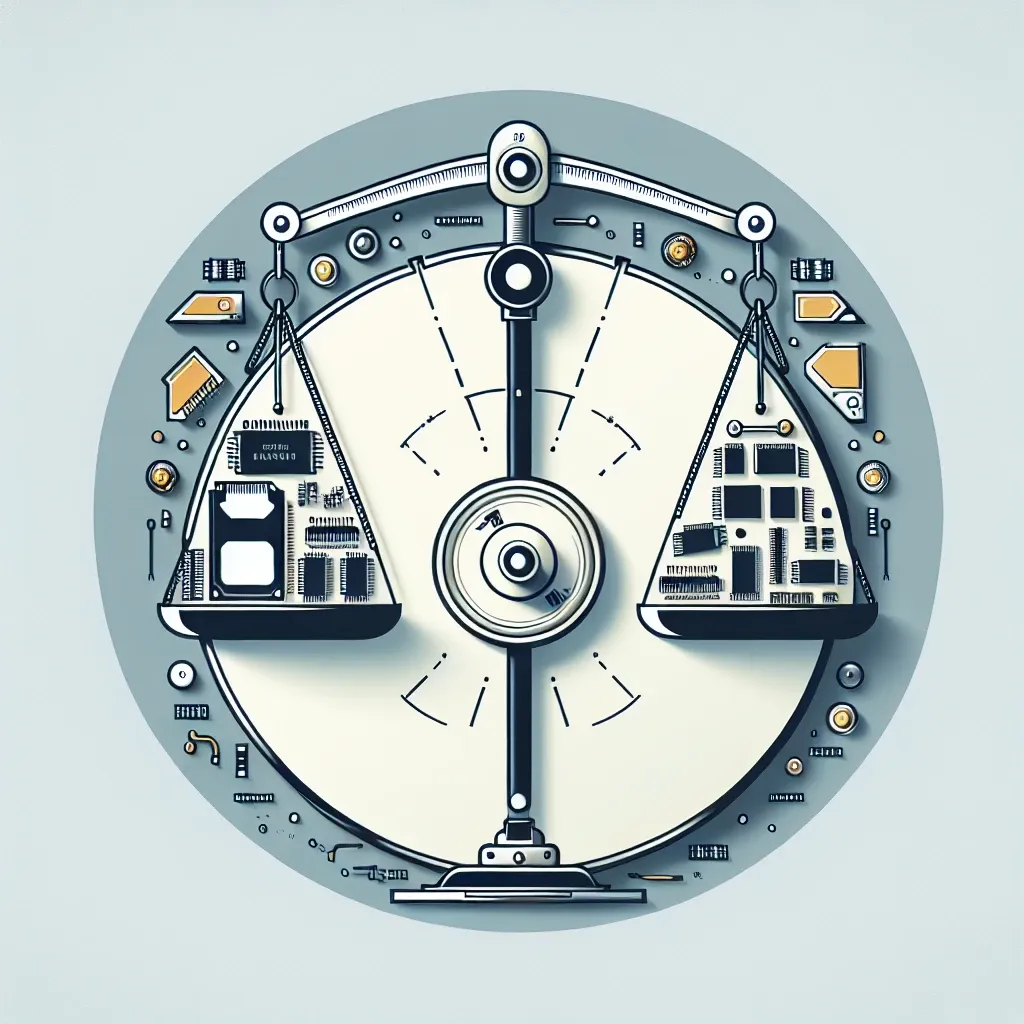
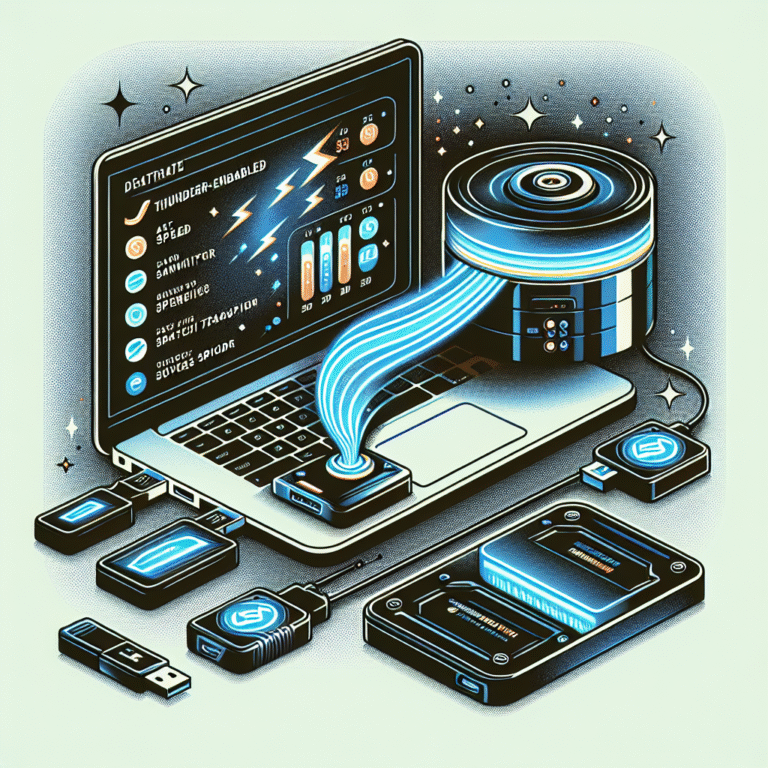
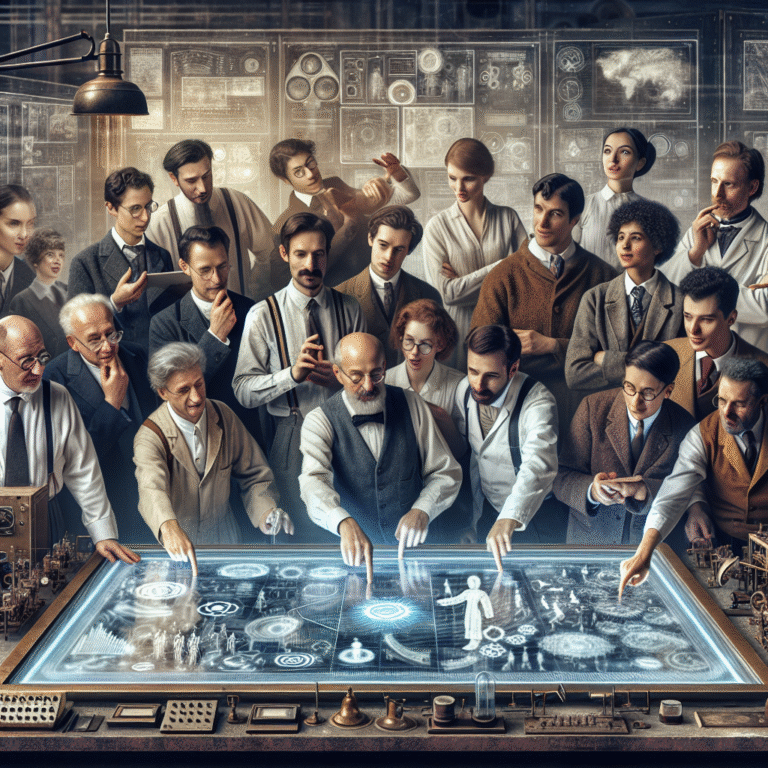
Leave a Comment