In today’s fast-paced digital world, the need for high-speed, reliable, and efficient data storage solutions is ever-growing. One such solution that has gained immense popularity is Thunderbolt-enabled external drives. These drives offer several advantages that make them stand out from traditional external storage options. This article delves into the various benefits of using Thunderbolt-enabled external drives and why they are the preferred choice for both professionals and average consumers.
Understanding Thunderbolt Technology
Developed by Intel in collaboration with Apple, Thunderbolt technology delivers superior data transfer speeds and versatile connectivity options. Unlike USB technology, Thunderbolt combines PCI Express (PCIe) and DisplayPort into one connection, enabling faster data transfers, higher resolution displays, and greater flexibility.
Comparison of Data Transfer Rates
| Technology | Maximum Data Transfer Rate |
|---|---|
| USB 2.0 | 480 Mbps |
| USB 3.0 | 5 Gbps |
| USB 3.1 | 10 Gbps |
| Thunderbolt 2 | 20 Gbps |
| Thunderbolt 3 | 40 Gbps |
Advantages of Thunderbolt-Enabled External Drives
1. Blazing Fast Data Transfer Speeds
One of the most significant advantages of Thunderbolt-enabled external drives is their exceptional data transfer speeds. With maximum data transfer rates of up to 40 Gbps with Thunderbolt 3, these drives far outpace other options like USB 3.0 and USB 3.1. This speed boost is particularly beneficial for tasks involving large files, such as video editing, 3D rendering, and extensive data backups.
2. Daisy-Chaining Capabilities
Thunderbolt technology allows users to daisy-chain up to six devices from a single Thunderbolt port. This means you can connect multiple high-resolution displays, external drives, and other peripherals to your computer, all while maintaining optimal performance. Daisy-chaining simplifies cable management and expands your workstation’s capabilities without compromising speed or functionality.
3. Enhanced Reliability and Durability
Thunderbolt-enabled external drives are often designed with durability and reliability in mind. Many models come with robust enclosures that offer protection from drops, shocks, and other potential damage. Furthermore, these drives are engineered to handle intensive workflows and sustained data transfers, reducing the risk of data corruption or loss.
4. Versatility and Compatibility
Thunderbolt technology is highly versatile and compatible with a wide range of devices. Because Thunderbolt ports can support both data and video signals, users can connect their external drives to various devices, including laptops, desktops, cameras, and gaming consoles. Additionally, Thunderbolt 3 uses the USB-C connector, making it backward-compatible with USB devices for added convenience.
5. Improved Power Delivery
Another remarkable feature of Thunderbolt-enabled external drives is their ability to deliver power through a single cable. Thunderbolt docks and drives can provide up to 100W of power to connected devices, reducing the need for multiple cables and power adapters. This power delivery capability is especially useful for laptops and other portable devices that require efficient power management.
6. Superior Performance for Video and Audio Professionals
For video and audio professionals, Thunderbolt-enabled external drives offer unparalleled performance. The high-speed data transfers support smooth playback and editing of high-resolution video files, while the low latency ensures that audio engineers can work on intricate projects without experiencing lag or sync issues.
Popular Use Cases for Thunderbolt-Enabled External Drives
1. Video Editing and Post-Production
With the ability to handle large video files swiftly, Thunderbolt-enabled external drives are a staple in the video editing and post-production industries. Editors can work with 4K and even 8K footage without experiencing delays, making the editing process more efficient and productive.
2. Data Backup and Archiving
The reliability and fast data transfer speeds of Thunderbolt external drives make them ideal for data backup and archiving. Users can quickly back up critical data, ensuring that important files are protected and easily accessible in case of system failures or other emergencies.
3. Gaming
Gamers can benefit from the speed and storage capacity of Thunderbolt-enabled external drives. These drives can store large game files while providing quick load times, enhancing the overall gaming experience. Additionally, the ability to add more storage without compromising performance is a significant advantage for gaming enthusiasts.
4. Professional Photography
Professional photographers often deal with massive RAW image files that require efficient storage and quick access. Thunderbolt-enabled external drives offer the necessary speed and capacity to store and edit photographic work seamlessly.
Conclusion
Thunderbolt-enabled external drives offer a plethora of advantages, from blazing fast data transfer speeds to enhanced reliability and power delivery capabilities. Whether you are a professional in video and audio production, a gamer, or someone who requires efficient data backup solutions, these external drives provide a superior storage experience. As technology continues to evolve, Thunderbolt-enabled drives will remain a cutting-edge solution for high-speed, reliable, and versatile data storage.


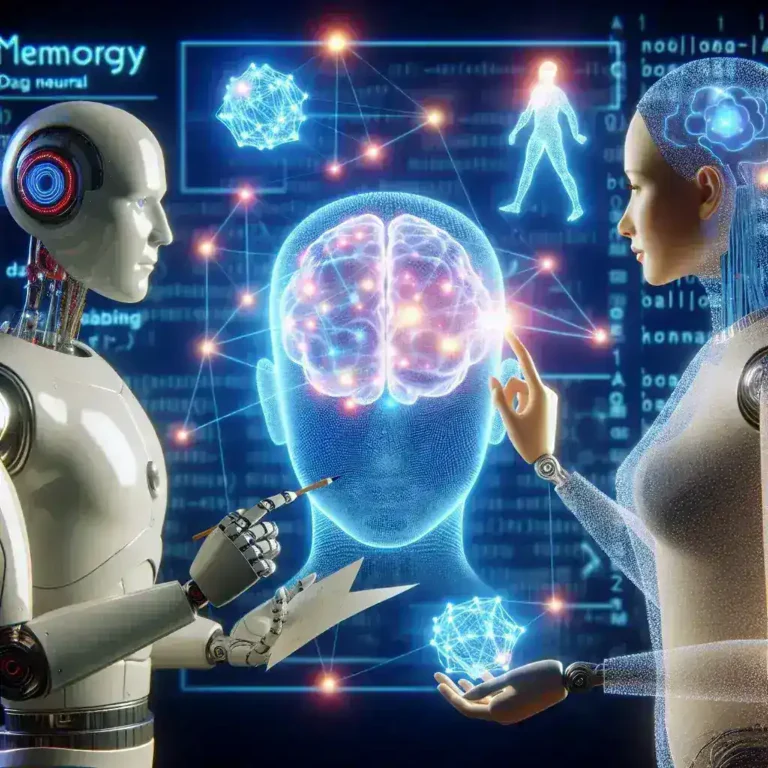
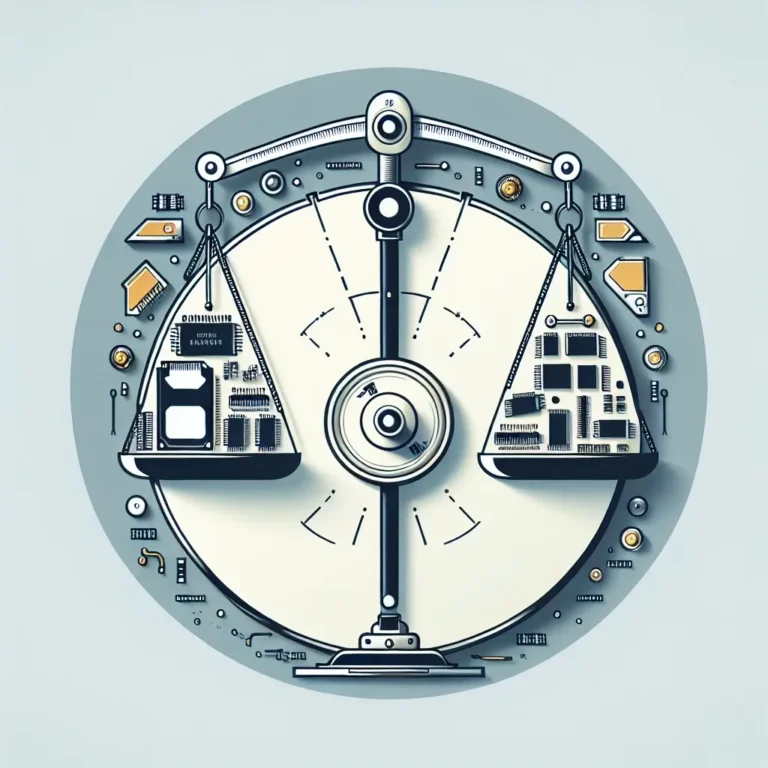
Leave a Comment