If you’re looking to change your JPEG images to GIF format, whether for a website, presentation, or any other purpose, it can be done quickly and easily. Follow these simple steps to convert your images efficiently:
Step 1: Choose a Conversion Tool
There are several online tools and software available that can help you convert JPEG to GIF. Some popular choices include online converters like Zamzar, CloudConvert, or using software like Adobe Photoshop or GIMP.
Step 2: Upload Your JPEG Image
Once you have selected your preferred tool, upload the JPEG image that you want to convert to GIF. Most tools have a simple interface that allows you to upload files with ease.
Step 3: Select GIF as the Output Format
After uploading your JPEG image, choose GIF as the desired output format. You may also have the option to customize the output settings according to your preferences.
Step 4: Convert and Download
Click on the ‘Convert’ button to start the conversion process. Once the conversion is complete, you will usually be provided with a download link to save your new GIF image to your device.
Step 5: Check the Quality
Before finalizing the process, make sure to check the quality of the converted GIF image. Some tools may offer options to enhance or optimize the image before downloading.
By following these steps, you can easily change your JPEG images to GIF format in no time. Whether you’re a professional designer or a casual user, converting image formats can be a simple and hassle-free process.

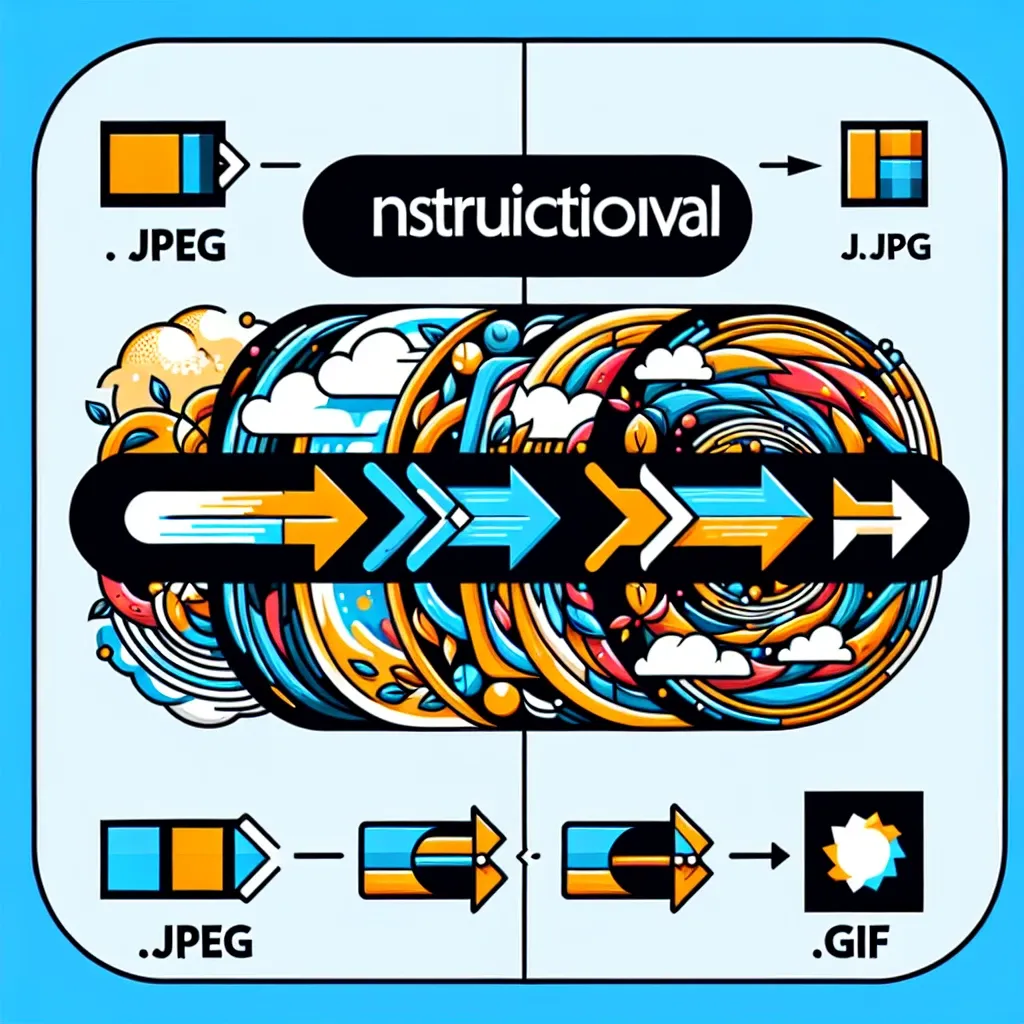
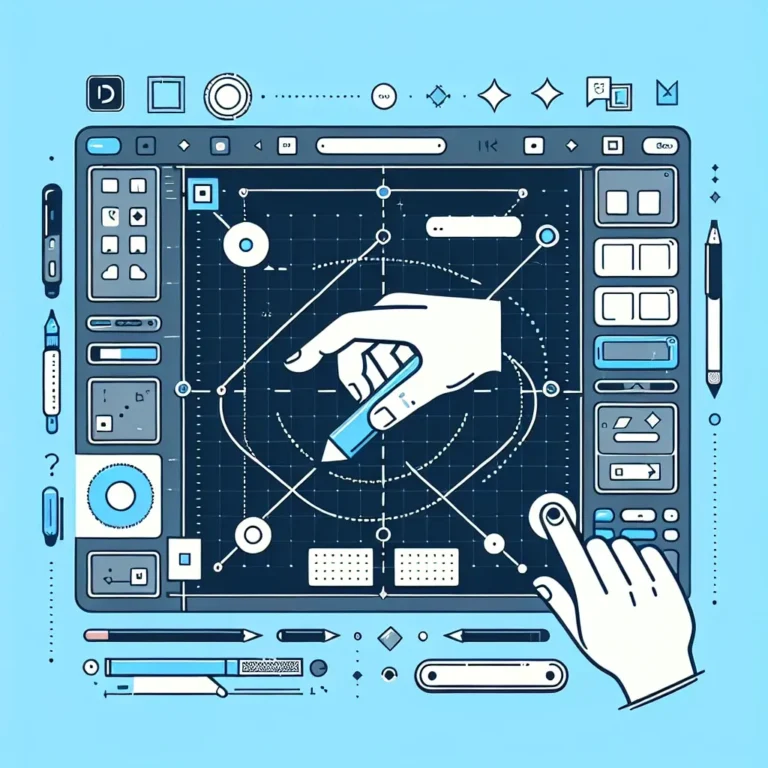
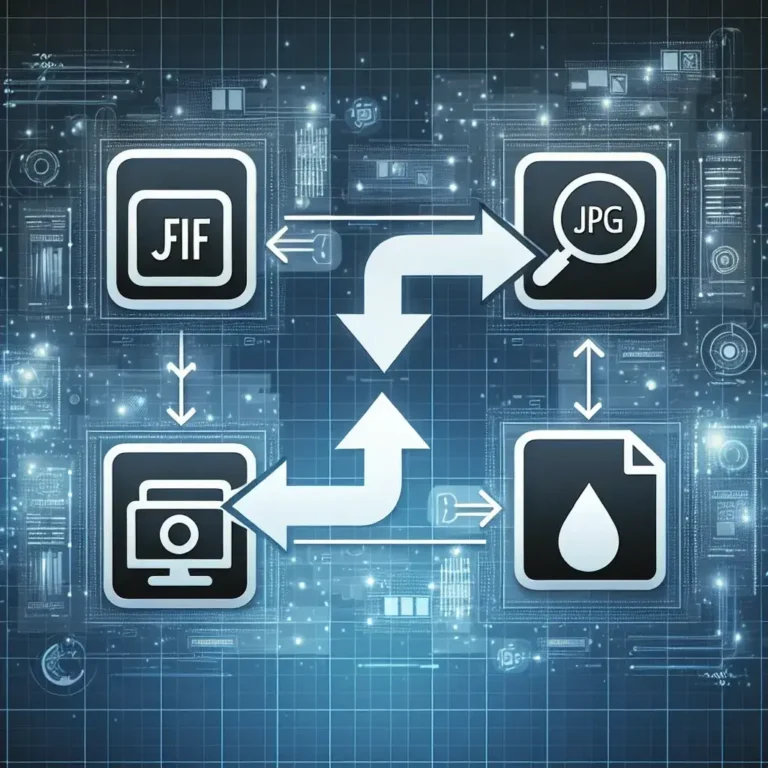
Leave a Comment